
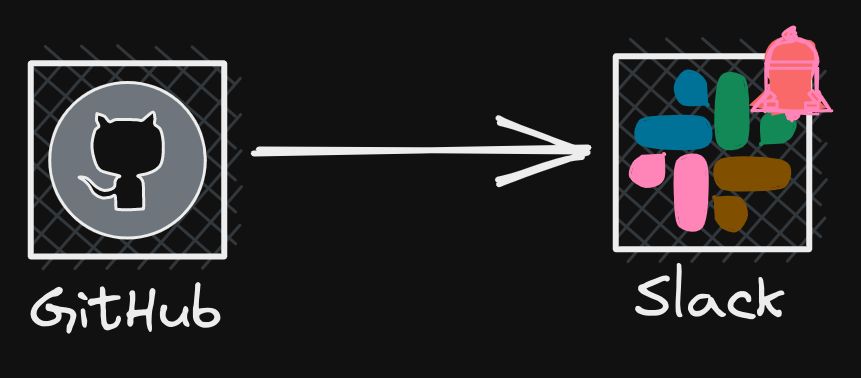
GitHub has an [application](https://ift.tt/ZmTeiQD) that you can add to your slack workspace. This app is nice and dandy if you want to get notified about \*\* all actions that happen on GitHub. But after digging more into Github, you can find an exciting feature **(scheduled reminders)** that could enable you only get notified for the PR you are requested to review, replies to your comments, or even commits…etc.
You probably know that GitHub has an application that you can add to your slack workspace.
While this app is nice and dandy if you want to get notified about **all ** actions that happen on GitHub and keep subscribing and unsubscribing to the repositories you are interested in and could even make it publish reminders on a specific channel but it is very noisy.
After digging more into Github, you can find an exciting feature (scheduled reminders) that could enable you only to get notified for the PR you are requested to review, replies to your comments, or even commits…etc.
In real-time or a timed reminder which is something essential to have if you don’t want to miss a single PR or be late on reviewing, so buckle up because I’m gonna walk you step by step on how to do it.
But before all of that make sure that you have admin permission on your GitHub organization or know someone who can allow the Github application to read your repositories info.
- Open your profile, then click on settings
- Scroll down till you find scheduled reminders
- Select the organization that you want to get reminders for
- Authorize the app,
You can allow the application to read specific repositories instead of all by clicking on only select repositories.
- Configure the reminder to your liking
Here is the ideal setup for me
Bouns tip
You can test your reminder by clicking on the below icon inside the scheduled reminders tap
L O A D I N G
. . . comments & more!
How to Get Slack Notifications on Your GitHub
Source: Trends Pinoy
0 Comments